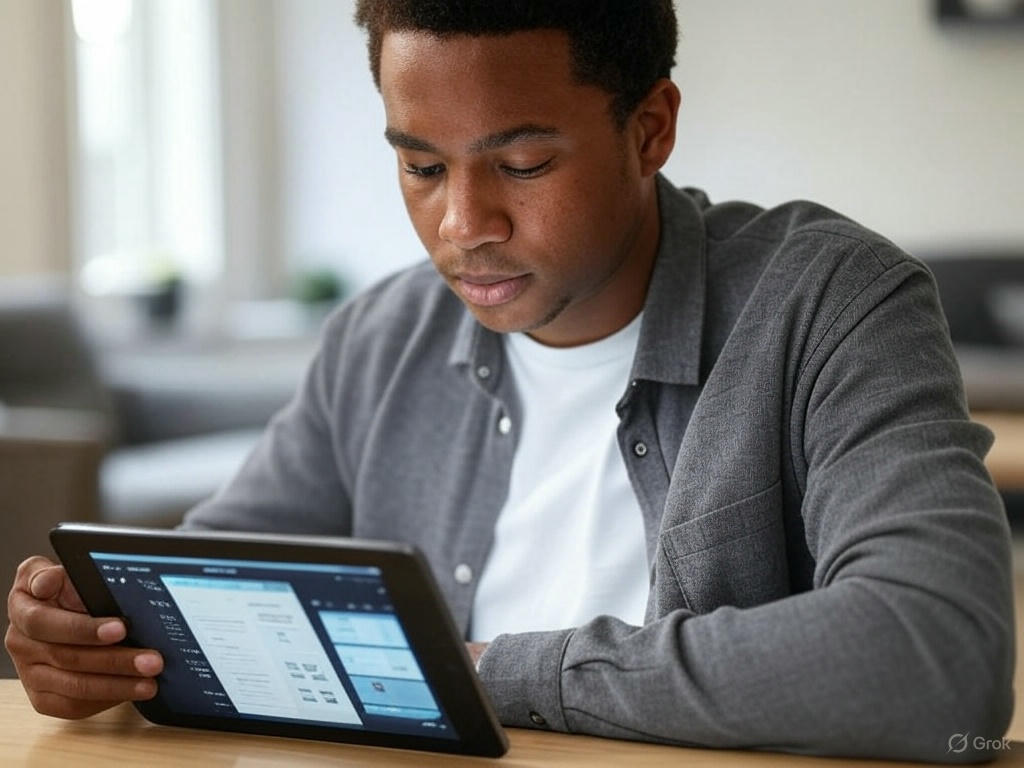So, you’ve been hearing a lot about UI/UX design lately, huh? Maybe a friend got a job in it, or perhaps you stumbled upon a fancy-looking app and thought, “Who designs these things?” Either way, you’re curious. You want in. But where do you even start? No worries—I’ve got you covered!
What the Heck is UI/UX Design?
Before we jump into the ‘how,’ let’s quickly talk about the ‘what.’ UI (User Interface) and UX (User Experience) design are all about making digital products—websites, apps, software—look good and work smoothly.
- UI Design focuses on the visual elements: buttons, colors, fonts, and all that aesthetic jazz.
- UX Design is about how users feel when they interact with a product: Is it intuitive? Frustrating? Seamless?
Imagine you’re at a restaurant. The menu design, table setup, and lighting? That’s UI. The experience of ordering food, the ease of getting a waiter’s attention, and how quickly your meal arrives? That’s UX.
Step 1: Develop a Designer’s Eye (Without Overthinking It)
First things first—you don’t need a design degree. What you do need is an eye for what works and what doesn’t.
- Start analyzing apps you use daily. Why does Instagram feel smoother than that clunky banking app?
- Scroll through Dribbble, Behance, and Awwwards for inspiration.
- Play around with UI kits (there are free ones on Figma and Adobe XD).
Pro Tip: Steal Like an Artist
Not literally, of course! But take inspiration from great designs and try to recreate them as practice. It’s like learning to cook—before you create your own recipes, you master the classics!
Step 2: Learn the Essential UI/UX Tools
Think of this as getting your toolbox ready. The good news? You don’t need to learn everything at once. Just start with the basics:
- Figma – The holy grail of UI/UX design right now. It’s free and beginner-friendly.
- Adobe XD – Another solid choice, but less popular than Figma these days.
- Sketch – Great for Mac users, but Figma is stealing its thunder.
Bonus tools:
- Miro (for brainstorming & wireframing)
- InVision (for prototyping & user testing)
- Notion (for organizing your design workflow)
Step 3: Get Your Hands Dirty (AKA Start Practicing!)
Now that you have your tools, it’s time to actually design. Here’s what you can do:
- Redesign an existing app – Pick an app you love (or hate) and make it better.
- Work on small projects – Create landing pages, mobile screens, or dashboard interfaces.
- Join design challenges – Websites like Daily UI or Frontend Mentor throw cool tasks at you.
Step 4: Learn UX Principles (Because Good Looks Aren’t Everything)
UI is all about the looks, but UX is about the feel. Here’s what you should know:
- User research – Understand who you’re designing for.
- Wireframing – Sketch out rough drafts before diving into high-fidelity designs.
- Usability testing – Watch how real users interact with your design (you’ll be shocked at what you learn).
- Accessibility – Make sure your designs work for everyone, including people with disabilities.
Quick Read: Books to Boost Your UX Knowledge
- The Design of Everyday Things by Don Norman
- Don’t Make Me Think by Steve Krug
- Laws of UX by Jon Yablonski
Step 5: Build a Killer Portfolio (Even If You Haven’t Worked Yet)

Employers don’t care about degrees as much as they care about proof of your skills. That’s where a portfolio comes in.
- Show 3-5 solid projects—quality over quantity.
- Include case studies that explain your design process (not just pretty pictures!).
- Use Notion, Webflow, or Behance to showcase your work.
Step 6: Get Real-World Experience (Without a Job)
Can’t land a job yet? No problem—create your own opportunities.
- Freelance on Upwork, Fiverr, or Toptal
- Do volunteer design work for NGOs or small businesses
- Join open-source projects on GitHub
Step 7: Network Like Your Career Depends On It (Because It Does)
The design community is super welcoming. Get involved!
- Join Slack & Discord groups (Design Buddies, UX Beginner Slack, etc.)
- Attend meetups & conferences
- Follow designers on LinkedIn & Twitter (yes, people hire from Twitter!)
Step 8: Apply for Jobs (And Beat the Competition)
When you’re ready to apply, remember:
- Customize your resume & portfolio for every job.
- Write a killer cover letter (Seriously, don’t skip this!).
- Prepare for whiteboard challenges – Many companies ask you to solve a design problem in real-time.
FAQs (Because I Know You’ve Got Questions!)
1. Do I need a degree to become a UI/UX designer?
Nope! A solid portfolio beats a degree any day.
2. How long does it take to become job-ready?
If you’re consistent, 6-12 months of learning and practice can land you a job.
3. Can I switch to UI/UX from another field?
Absolutely! Many designers come from marketing, coding, psychology, or even journalism.
4. Is UI/UX design in demand?
Oh, big time! Every company with a website or app needs good designers.
5. What’s the salary like?
It depends on experience and location, but entry-level designers can make $50k-$80k annually, while senior designers hit six figures easily.
Ready to Kickstart Your UI/UX Career?
Now that you’ve got the roadmap, it’s time to take action. Start small, practice daily, and put yourself out there. UI/UX design isn’t just about making things look good—it’s about making people’s lives easier. And honestly, that’s a pretty cool job to have, right?
Got questions? Drop ‘em in the comments—I’d love to help!