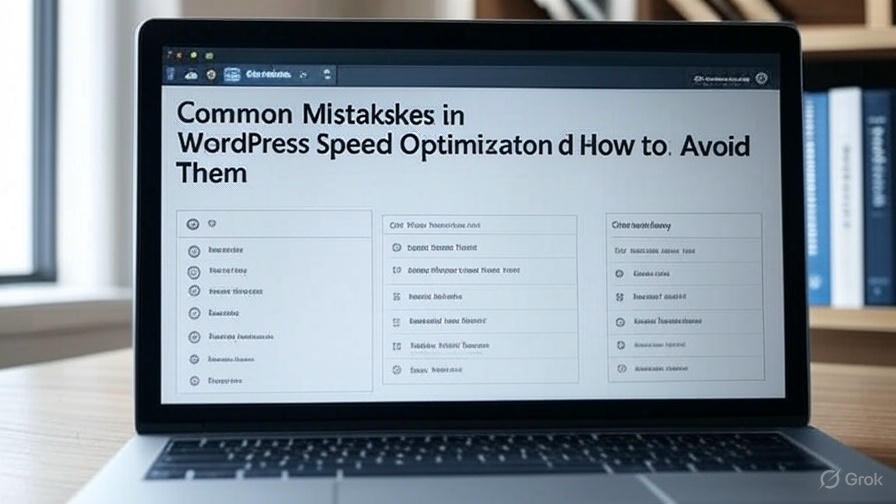Let’s be honest—slow websites are the modern-day equivalent of dial-up internet. Painfully slow, incredibly annoying, and a total dealbreaker for your visitors (and Google, too!). If your WordPress site takes forever to load, you’re basically handing over your traffic to faster competitors with a smile. Harsh? Maybe. True? Absolutely.
But here’s the thing: optimizing your WordPress speed isn’t rocket science. Yet, time and again, people fall into the same traps that slow their sites down to a crawl. I’ve been there, frustrated and staring at a loading spinner that seemed to mock me. So today, we’re diving deep into those common WordPress speed optimization mistakes—and how to steer clear of them.
Why WordPress Speed Matters (More Than You Think)
Before we jump into the mess-ups, let’s answer the big question: Why should I care about site speed?
Well, here’s why:
- User Experience: Nobody wants to wait more than 2 seconds for a site to load. It’s 2025, not 1995.
- SEO Rankings: Google’s Core Web Vitals literally judge you based on loading speed, interactivity, and visual stability.
- Conversion Rates: Slow sites kill sales. Amazon once found that every 100ms delay cost them 1% in sales. Imagine that on your site.
By the way, a fast site isn’t just good for traffic—it’s great for your mental health, too. Trust me.
Mistake #1: Choosing a Cheap Hosting Provider
I get it. When you’re just starting, shelling out for hosting feels like burning money. But here’s the reality: cheap hosting = slow loading times = bad UX = lost money. Simple math.
My story? I once used a $1.99/month shared host. My blog loaded slower than a sloth in January. Switched to a quality managed WordPress host? Boom—instant 3-second drop in load time.
What to do instead:
- Go for reputable managed hosting like SiteGround, Kinsta, or WP Engine.
- If you’re on a budget, even a solid shared host like Bluehost or Hostinger is miles better than the bottom-of-the-barrel providers.
Mistake #2: Using Bloated Themes and Page Builders
Oh boy, this one’s a classic. Ever installed a flashy theme with all the bells and whistles? Yeah, me too. It looked great until I ran a speed test. Spoiler alert: It was a digital disaster.
Here’s the deal: Some themes are coded like a tangled plate of spaghetti. Add a heavy page builder on top (hello, Elementor and WPBakery!), and your speed goes out the window.
Pro Tips:
- Choose lightweight themes like Astra, GeneratePress, or Neve.
- If you use a builder, try Oxygen or Gutenberg-based tools—they’re lean and mean.
Mistake #3: Ignoring Image Optimization
Uploading a 5MB image? That’s basically dragging your site down like an anchor. We love high-res pics, but they’re bandwidth vampires.
Been there. I once uploaded a portfolio with 10 uncompressed images. My bounce rate shot up faster than a squirrel on espresso.
The Fix:
- Always compress images using tools like TinyPNG or ShortPixel.
- Use the correct format: WebP is your best friend.
- Install plugins like Imagify or Smush—it’s set-it-and-forget-it magic.
Mistake #4: Not Using Caching
Caching is like having a photographic memory for your website. It lets your site remember what it showed last time, so it loads faster the next time around.
Reality check: No caching = repeat work = slower load.
The Right Way:
- Use a plugin like WP Rocket (worth every penny), W3 Total Cache, or LiteSpeed Cache (if your host supports it).
- Enable browser caching, page caching, and object caching.
Mistake #5: Overloading with Plugins
Plugins are like toppings on a pizza—delicious in moderation, but a nightmare when overdone.
My horror story: I had 43 active plugins. Yes, forty-three. My site was slower than molasses. Worse? Conflicts and crashes became a weekly ritual.
How to avoid this:
- Audit your plugins. Ask yourself: Do I really need this?
- Remove anything you’re not using.
- Choose multi-purpose plugins over multiple single-function ones.

Mistake #6: Not Using a CDN
A CDN (Content Delivery Network) is like giving your website a global delivery team. Instead of your server handling all requests, a CDN delivers content from the nearest location to the user.
No CDN? Then visitors from, say, India accessing your U.S.-based server are in for a looong wait.
Smart Move:
- Use Cloudflare (free and powerful) or BunnyCDN (cheap and super fast).
- Set it up with your caching plugin for max impact.
Mistake #7: Ignoring Mobile Optimization
Half your traffic (if not more) is on mobile. If your site looks like a mess or loads slowly on phones, say goodbye to conversions.
Trust me, I lost a big brand deal because my site didn’t render well on mobile. Learned the hard way.
Must-Dos:
- Use responsive themes.
- Run Google’s Mobile-Friendly Test.
- Optimize above-the-fold content to load fast on mobile.
Mistake #8: Not Monitoring Site Speed Regularly
If you’re not measuring, you’re guessing. And let’s face it—guessing sucks when your business is on the line.
Monitoring Tools:
- Google PageSpeed Insights
- GTmetrix
- Pingdom Tools
Set reminders to run checks monthly. Your future self will thank you.
Mistake #9: Forgetting to Minify & Combine CSS/JS Files
When your browser has to load 67 different CSS and JS files, it’s like trying to juggle flaming swords. Bad idea.
Quick Fix:
- Use Autoptimize or WP Rocket to minify and combine files.
- Eliminate render-blocking resources.
Mistake #10: No Lazy Loading
Without lazy loading, all images and videos load at once. It’s like trying to eat a 5-course meal in one bite—slow and overwhelming.
Easy Win:
- Use WordPress’s built-in lazy loading (enabled by default since 5.5).
- Or try plugins like A3 Lazy Load.
FAQ: Quick Answers to Common WordPress Speed Questions
How can I check if my WordPress site is slow?
Use tools like GTmetrix, Google PageSpeed Insights, and Pingdom. Look at metrics like LCP, FID, and CLS.
What’s the ideal loading time?
Under 2 seconds is gold. Under 3 seconds is decent. Over 3 seconds? Fix it, pronto.
Can plugins really slow down my site?
Oh, absolutely. Badly coded or excessive plugins can tank performance. Audit often.
Do I need both a caching plugin and a CDN?
Yes. Caching optimizes how your site is served, while CDN speeds up delivery. They’re like peanut butter and jelly.
Will speed optimization improve my SEO?
Yep. Page speed is a confirmed ranking factor. A faster site = better UX = better rankings.
Final Thoughts: Speed Isn’t Optional Anymore
In today’s digital race, slow websites finish last. Harsh? Maybe. But that’s the game.
WordPress speed optimization isn’t a one-time task. It’s like watering a plant—you’ve gotta keep at it. Avoid these common mistakes, and your site will not only load faster but also rank better, convert more, and give you fewer grey hairs.
So what now?
✅ Start by auditing your site.
✅ Fix the low-hanging fruit like image compression and plugin overload.
✅ Upgrade your hosting if needed.
And hey—don’t overthink it. One step at a time.
Have you made any of these speed mistakes before? Drop your story in the comments—I promise I won’t judge!
Need help optimizing your site? Let’s chat in the comments or shoot me a message.
Speed up. Stand out. Succeed. 🚀